In regard to the recent outages

 In less than a week, we’ve experienced two outages. In fact, these two outages combined have been the worst since the company was founded in 2007.
In less than a week, we’ve experienced two outages. In fact, these two outages combined have been the worst since the company was founded in 2007.
We wanted to take this opportunity to give you an update on the situation and tell you where we go from here. The current status is that all our core websites and services are up and running as they should. This includes the monitoring you have set up of your websites, alerts, our API etc.





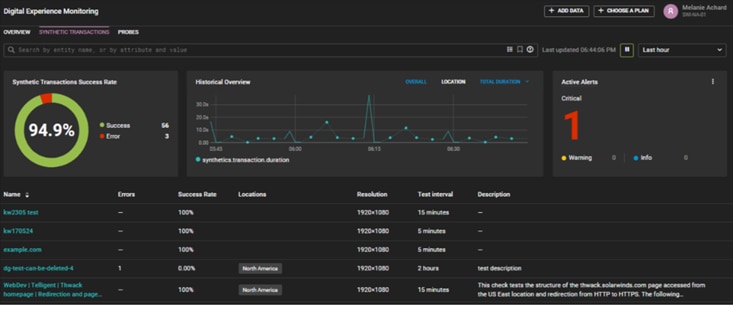


 Today we’ve released the brand new Transaction Monitor feature to all Pingdom customers. This new check type is immediately available in your
Today we’ve released the brand new Transaction Monitor feature to all Pingdom customers. This new check type is immediately available in your  This coming Monday, January 14, we will release a new feature, the Pingdom Transaction Monitor check type. With it, all Pingdom customers will be able to monitor complex multi-step website interactions.
This coming Monday, January 14, we will release a new feature, the Pingdom Transaction Monitor check type. With it, all Pingdom customers will be able to monitor complex multi-step website interactions.


 We
We  As we say happy birthday to
As we say happy birthday to 


 Shortly after 9am CET today, Friday December 7, 2012, some of our systems started to experience downtime. This included our pingdom.com homepage and the customer control panel at my.pingdom.com. All systems have now been restored and are operating at normal capacity and functionality.
Shortly after 9am CET today, Friday December 7, 2012, some of our systems started to experience downtime. This included our pingdom.com homepage and the customer control panel at my.pingdom.com. All systems have now been restored and are operating at normal capacity and functionality.



 We always strive to make our products as easy as possible for our customers to use. That even includes such seemingly mundane things like input of credit card details.
We always strive to make our products as easy as possible for our customers to use. That even includes such seemingly mundane things like input of credit card details.


















