How we use Trello to produce our blog

 At any given time, we have several people within Pingdom working on blog posts for the Royal Pingdom blog. Add to the mix that everyone has busy schedules with other tasks, the work on the blog is a melting pot made for scheduling problems and conflicts.
At any given time, we have several people within Pingdom working on blog posts for the Royal Pingdom blog. Add to the mix that everyone has busy schedules with other tasks, the work on the blog is a melting pot made for scheduling problems and conflicts.
What keeps us sane and on track is a clever online project management service you may have heard of called Trello. Here is a description of how we use it, perhaps it can help you out as well.





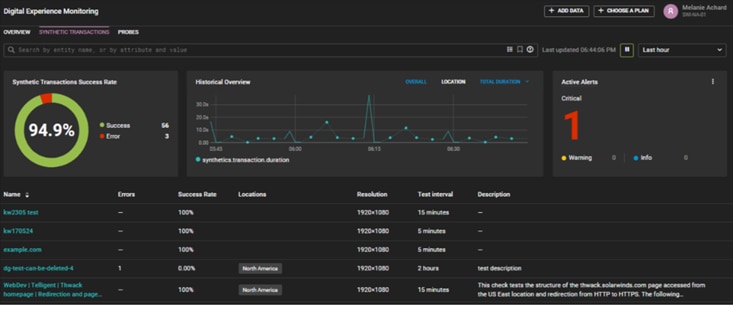
 As the first country ever to break through the 60 Mbps Internet speed barrier, Hong Kong has, according to the latest figures from Akamai, increased its lead over its closest rivals.
As the first country ever to break through the 60 Mbps Internet speed barrier, Hong Kong has, according to the latest figures from Akamai, increased its lead over its closest rivals. Hosted by
Hosted by  It may not be something you lay awake at night thinking about, but what if your website would happen to be down for one or a few minutes, would Google then penalize you for that?
It may not be something you lay awake at night thinking about, but what if your website would happen to be down for one or a few minutes, would Google then penalize you for that? When it comes to taking care of our networking infrastructure here at Pingdom, the DevOps team works with a wide range of hardware and software tools.
When it comes to taking care of our networking infrastructure here at Pingdom, the DevOps team works with a wide range of hardware and software tools. Are you storing your files in the cloud? If you are, which cloud storage service are you using? Storing files in the cloud is convenient, but it means you want fast and reliable access to your information at any given time. And if the service is unavailable or your Internet connection is messing up you are in a pickle.
Are you storing your files in the cloud? If you are, which cloud storage service are you using? Storing files in the cloud is convenient, but it means you want fast and reliable access to your information at any given time. And if the service is unavailable or your Internet connection is messing up you are in a pickle. Today, we extend the beta program of
Today, we extend the beta program of  Day two of the Velocity conference in Santa Clara is over and before we head to get some shut-eye we’ll give you an update of the day. It certainly was packed from early morning with interesting and exciting sessions.
Day two of the Velocity conference in Santa Clara is over and before we head to get some shut-eye we’ll give you an update of the day. It certainly was packed from early morning with interesting and exciting sessions. We all know that things happen on the Internet and sites go down for all kinds of reasons. If something would happen to your site you should, of course,
We all know that things happen on the Internet and sites go down for all kinds of reasons. If something would happen to your site you should, of course,  Today we’re announcing the immediate and exclusive availability of the beta version of our brand new alert system called
Today we’re announcing the immediate and exclusive availability of the beta version of our brand new alert system called  Day one of the Velocity conference in Santa Clara is over and we’ve had a great day. From arriving this morning to finishing up the sessions in the afternoon, it was full speed ahead with web performance and ops.
Day one of the Velocity conference in Santa Clara is over and we’ve had a great day. From arriving this morning to finishing up the sessions in the afternoon, it was full speed ahead with web performance and ops. Pingdom is again packing its bags and heading to the annual
Pingdom is again packing its bags and heading to the annual 
 We collect a lot of data every day. In 2012, our monitoring system
We collect a lot of data every day. In 2012, our monitoring system  At Pingdom we love the web and our quest is to make it faster and more reliable. This is something we want to share with others and yesterday this passion took us to the first
At Pingdom we love the web and our quest is to make it faster and more reliable. This is something we want to share with others and yesterday this passion took us to the first  Imagine this scenario: You have just received an alert that your site is down and you log in to your Pingdom account to figure out what’s up (or down, in most cases). There you can see that your site is still down, and you now need to figure out what’s gone wrong.
Imagine this scenario: You have just received an alert that your site is down and you log in to your Pingdom account to figure out what’s up (or down, in most cases). There you can see that your site is still down, and you now need to figure out what’s gone wrong. If you are a web developer, you should definitely check out
If you are a web developer, you should definitely check out  Where is your website hosted – in the country where you live or somewhere else? Regardless of where you live, chances are pretty good your site is hosted in the United States. According to a recent
Where is your website hosted – in the country where you live or somewhere else? Regardless of where you live, chances are pretty good your site is hosted in the United States. According to a recent 


















