Today we’re announcing the immediate and exclusive availability of the beta version of our brand new alert system called BeepManager to participants at the Velocity conference. The BeepManager represents another important step on our quest to make the web faster and more reliable.
We completely overhauled the alert system in our monitoring services and created something very modern and flexible. With the new BeepManager you can manage and track incidents, set a currently On-duty Schedule as well as a planned Maintenance Schedule. Incidents can automatically escalate following an Alert Policy, and users can assign, reassign, acknowledge, and complete tasks.
BeepManager focuses on incidents
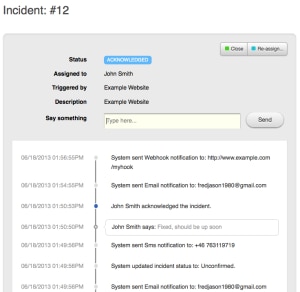
We can all agree that alerts and notifications are of paramount importance for all types of monitoring. Therefore, we’ve spent a lot of time talking to our customers and you tell us you need a more flexible way to deal with incidents.
With the new BeepManager we are shifting the focus from just alerts, to really helping you understand and manage incidents.
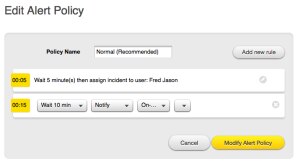
Until now, an alert has been an isolated event issued to one or more users. Now, with the new BeepManager, you can follow the progression of an incident. This could, for example, be a server that has been going up and down for a period of time, with several people involved in trying to get it restored to normal operations.
So now, whenever Pingdom’s monitoring system detects and confirms an outage, an incident is created. An incident is a log containing a set of alerts, notifications, notes, and activities pertaining to that first outage.
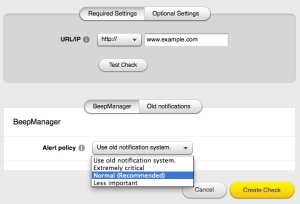
During an incident multiple users may be involved, depending on what the currently On-duty Schedule specifies. How an incident is escalated is decided by the Alert Policy, which you create and customize. In the Incident Report you can see how the incident has been assigned, reassigned, acknowledged, etc. by various users.
As you’re working on an outage you may previously have received multiple alerts from one or more outages. Giving you alert flood-protection, the Beep Manager will now bundle up multiple alerts triggered within a short period of time into one summary alert.
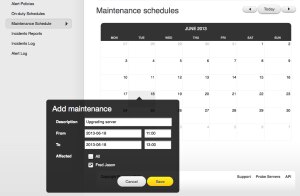
You can also specify a planned Maintenance Schedule for when you know beforehand that you will need to work on a site or server.
We are confident that the BeepManager will make your life easier by offering a more flexible and powerful alerting system. If you want more information, check out this landing page.
How to access the beta
If you are at the Velocity Conference in Santa Clara, look for a member of the Pingdom team. Here’s what they might be wearing:
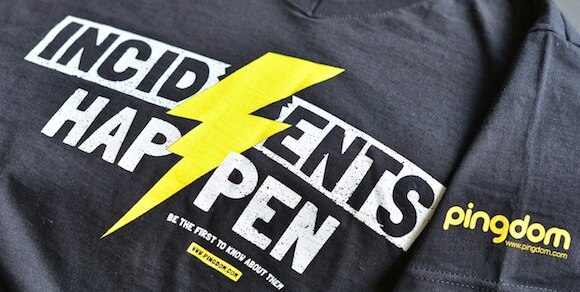
From them you can get a voucher, which you can use to activate the BeepManager beta for your account.
Once you have the voucher, simply log in to your account at my.pingdom.com and click on Beta Labs.
There you click on the button to activate the BeepManager, enter the voucher, accept the terms and conditions, and you’re ready to go.
Even though this is a beta version, our support is of course available to help you if you should need any assistance.
Refreshed Pingdom.com
Coinciding with the launch of the new BeepManager beta we’re also introducing a completely refreshed website, Pingdom.com 2.0 if you like. Obviously it represents a new look for us but more than that, it represents a stepping stone, which will enable us to expand faster and more extensively in the future.
Much more to come
But we’re not done with that – there is much more to come both for the website and for the BeepManager. Some of the things already in the pipeline for the final version of the BeepManager are an API, dynamic severity levels, external services, pingbacks, and more.
And of course we welcome your feedback about the beta as well as what you would like to see in the final version. We intend to move fast with the beta, to add and update functionality, iterate and refine.
We hope you can come see us at Velocity, have a chat and grab a voucher. Speak to you soon!



























