
Today it’s 31 years since Microsoft finalized the purchase of 86-DOS, also known as QDOS, or Quick and Dirty Operating System. This was the operating system that would be installed on the first IBM PC, introduced in August 1981.
The rest is history, as they say. If you would want to relive the good – ahem – old days of DOS before it was even called MS-DOS, here’s how you can.
Brief history
You probably know this already, but let’s briefly recap the history of DOS. When IBM was going to introduce its PC, it searched for an operating system for its new computer. A popular OS at the time was CP/M, and IBM approached Digital Research, the company that developed CP/M, but they failed to come to an agreement.
So, IBM turned to Microsoft instead. Microsoft, in turn, acquired QDOS, also known as 86-DOS from Seattle Computer Products for a total of $75,000, a deal that was completed on July 27, 1981. First, Microsoft spent $25,000 on a non-exclusive license in 1980. Then, in 1981, it spent the remaining $50,000 to buy the complete rights.
Here’s an early brochure by Seattle Computer for MS-DOS:
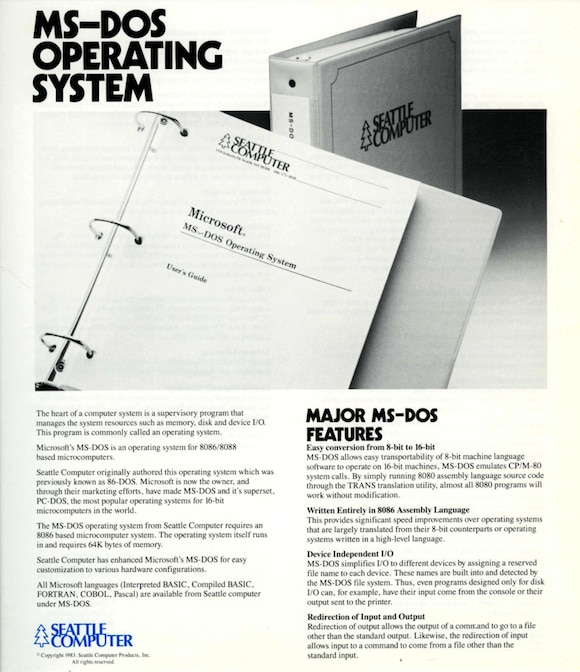
Take 86-DOS out for a spin
You can run 86-DOS on your present-day computer if you like. If nothing else, you may get a sense for what computers were like back then, before the mouse, before graphics, before, dare we say it, the Internet and web browsers. This is what it looks like (ooh, exciting :)):
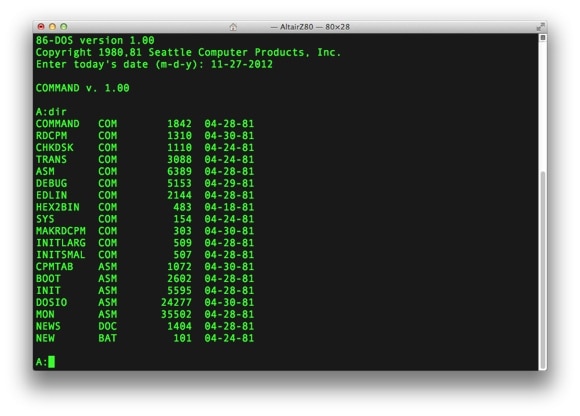
It’s easy to try out 86-DOS:
- Download 86-DOS from here. It’s just a 55 kB file.
- Download the Altair 8800 simulator from here. There’s a version for PC, Mac and Linux, so just take your pick. The Windows version is only 875 kB.
- Start the Altair emulator with the 86-DOS script (there are readme files that explain things), and off you go.
What can you do with 86-DOS?
What can you do with 86-DOS running on your present-day computer? Short of writing a program or finding some rare piece of software laying around in a digital dustbin somewhere, there’s really not much you can do with 86-DOS today.
But that’s besides the point.
Several manuals for 86-DOS are available so there’s no excuse not to get down and dirty with the OS.
You can of course look around the disk, create files and folders, copy and move them around, with commands such as COPY, DIR, RENAME. And who doesn’t remember CHKDSK?
Actually, scratch that. You can’t create folders because that was not supported until MS-DOS version 2.0.
The only real usable applications included are EDLIN, a text editor, and ASM, a x86 assembler.
Beyond that, you’re on your own.
Computer nostalgia
So there you have a weekend project, if you need one. There may not be any practical use in running 86-DOS today but it’s an important part of our technological heritage. With Windows 8 right around the corner, taking a glimpse into its past may not be a bad thing.



























