What if you could get a little help finding exactly what you should monitor on your website? A helpful wizard when you’re getting started that, based on a URL you enter, crawl through your website then suggest what to monitor. Font and script libraries, CDN’s, ad-networks, and any other resource that your website depend on to run smoothly. Well, now you can!
We have added a new onboarding service to the Pingdom Pingdom Uptime Monitoring Service, where we help our new customers discover what to monitor. This is just the first phase of this “discovery service” and we will enable it for existing customers shortly. Modern websites have many dependencies to function and continuously provide service to its users.
We believe this will further our customer’s knowledge and provide valuable insights to any and all outages that occur.
It’s never been easier to set up monitoring
Setting up is all done in 3 easy steps.
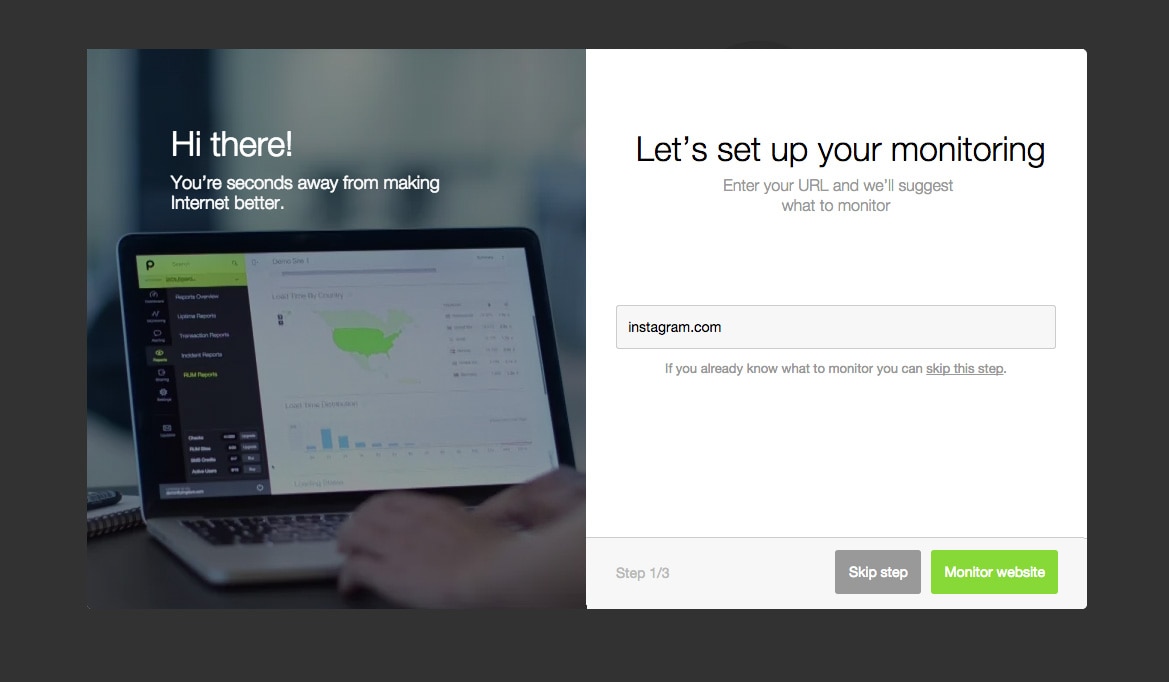
1. Start by entering the URL of the website you wish to monitor.
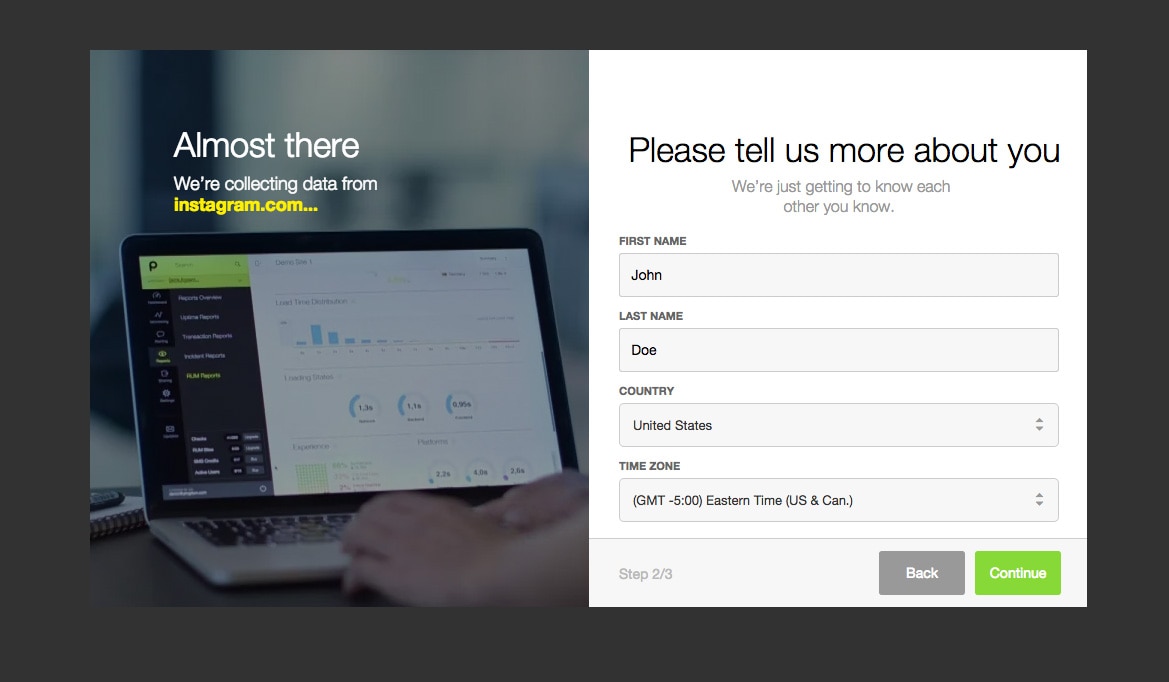
2. Pingdom immediately starts collecting data from the website. Fill out your information (important because of alerting)
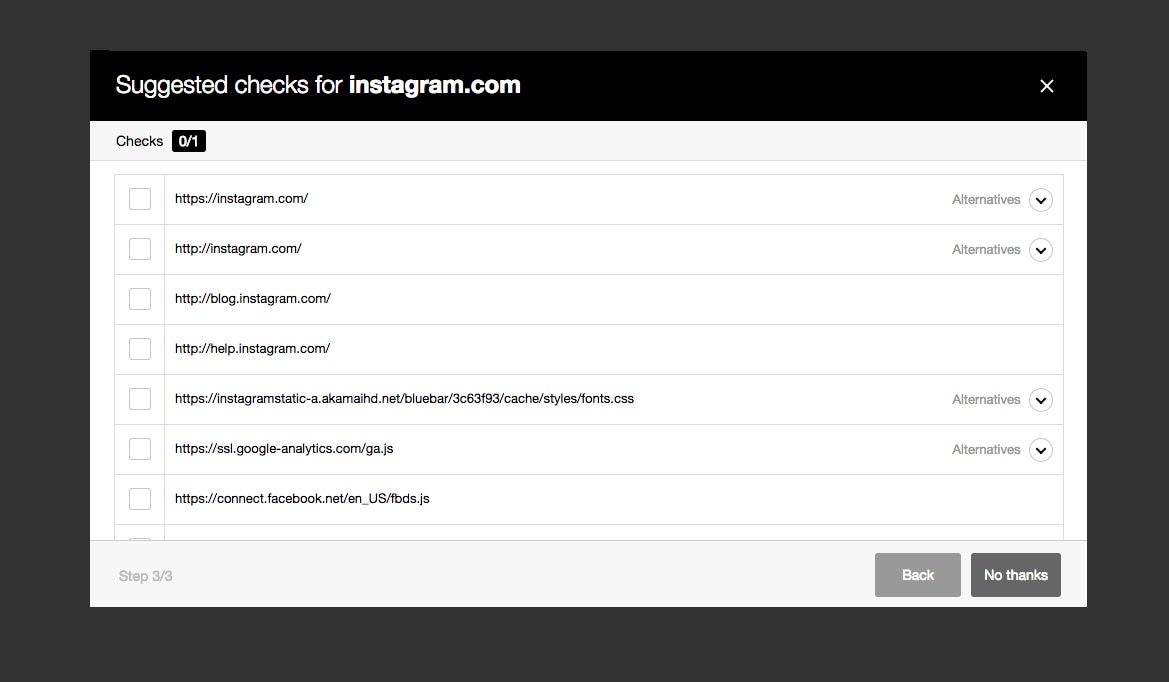
3. Finally choose what you want to monitor from the list returned. That’s it. Yes, you can of course skip this all together and set this up by yourself.



























