Have you ever wondered what happens when you type an address into your browser? The first step is the translation of a domain name (such as pingdom.com) to an IP address. Resolving domain names is done through a series of systems and protocols that make up the Domain Name System (DNS). Here we’ll break down what DNS is, and how it powers the underlying infrastructure of the internet.
What is DNS?
Traffic across the internet is routed by an identifier called an IP address. You may have seen IP addresses before. IPv4 addresses are a series of four numbers under 256, separated by periods (for example: 123.45.67.89).
IP addresses are at the core of communicating between devices on the internet, but they are hard to memorize and can change often, even for the same service. To get around these problems, we give names to IP addresses. For example, when you type https://www.pingdom.com into your web browser, it translates that name into an IP address, which your computer then uses to access a server that ultimately responds with the contents of the page that your browser displays. If a new server is put into place with a new IP address, that name can simply be updated to point to the new address.
These records are stored in the name server for a given name, or “zone,” in DNS parlance. These zones can include many different records and record types for the base name and subdomains in that zone.
The internet is decentralized, designed to withstand failure, and not rely on a single source of truth. DNS is built for this environment using recursion, which enables DNS servers to talk to each other to find the answer for a request. Each server is more authoritative than the last, until it reaches one of 13 “root” servers that are globally maintained as the definitive source for other DNS servers.
Anatomy of a DNS Request
When you type in “pingdom.com” to your browser and hit enter, your browser doesn’t directly ask the web servers for that page. First, a multi-step interaction with DNS servers must happen to translate pingdom.com into an IP address that is useable for establishing a connection and routing traffic. Here’s what that interaction looks like:
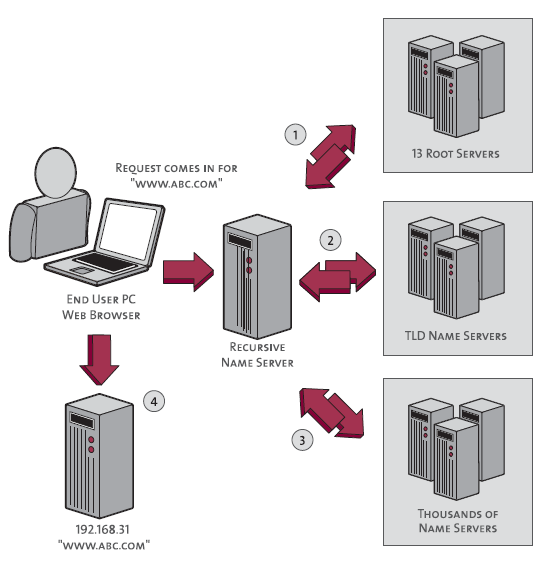
- Recursive DNS server requests abc.com from a DNS root server. The root server replies with the .com TLD name server IP address.
- Recursive DNS server requests abc.com from the .com TLD name server. The TLD name server replies with the authoritative name server for abc.com.
- Recursive DNS server requests abc.com from the abc.com nameserver. The nameserver replies with the IP address A record for abc.com. This IP address is returned to the client.
- Client requests abc.com using the web server’s IP address that was just resolved.
In subsequent requests, the recursive name server will have the IP address for pingdom.com.
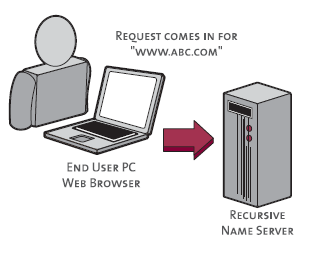
This IP address is cached for a period of time determined by the pingdom.com nameserver. This value is called the time-to-live (TTL) for that domain record. A high TTL for a domain record means that local DNS resolvers will cache responses for longer and give quicker responses. However, making changes to DNS records can take longer due to the need to wait for all cached records to expire. Conversely, domain records with low TTLs can change much more quickly, but DNS resolvers will need to refresh their records more often.
Not Just for the Web
The DNS protocol is for anything that requires a decentralized name, not just the web. To differentiate between various types of servers registered with a nameserver, we use record types. For example, email servers are part of DNS. If a domain name has an MX record, it is signaling that the address associated with that record is an email server.
Some of the more common record types you will see are:
- A Record – used to point names directly at IPv4 addresses. This is used by web browsers.
- AAAA Record – used to point names directly at IPV6 addresses. This is used by web browsers when a device has an IPv6 network.
- CNAME Record – also known as the Canonical Name record and is used to point web domains at other DNS names. This is common when using platforms as a service such as Heroku or cloud load balancers that provide an external domain name rather than an IP address.
- MX Record – as mentioned before, MX records are used to point a domain to mail servers.
- TXT Record – arbitrary information attached to a domain name. This can be used to attach validation or other information about a domain name as part of the DNS system.
Each domain or subdomain can have one record per type, with the exception of TXT records.
DNS Security and Privacy
There are many parts to resolving a DNS request, and these parts are subject to security and privacy issues. First, how do we verify that the IP address we requested is actually the one on file with the domain’s root nameserver? Attacks exist that can disrupt the DNS chain, providing false information back to the client or triggering denial of service attacks upon sites. Untrusted network environments are vulnerable to man-in-the-middle attacks that can hijack DNS requests and provide back false results.
There is ongoing work to enhance the security of DNS with the Domain Name System Security Extensions (DNSSEC). This is a combination of new records, public-key cryptography, and establishing a chain of trust with DNS providers to ensure domain records have not been tampered with. Some DNS providers today offer the ability to enable DNSSEC, and its adoption is growing as DNS-based attacks become more prevalent.
DNS requests are also typically unencrypted, which allows attackers and observers to pry into the contents of a DNS request. This information is valuable, and your ISP or recursive zone provider may be providing this information to third parties or using it to track your activity. Furthermore, it may or may not contain personally identifiable information like your IP address, which can be correlated with other tracking information that third parties may be holding.
There are a few ways to help protect your privacy with DNS and prevent this sort of tracking:
1. Use a Trusted Recursive Resolver
Using a trusted recursive resolver is the first step to ensuring the privacy of your DNS requests. For example, the Cloudflare DNS service https://1.1.1.1is a fast, privacy-centric DNS resolver. Cloudflare doesn’t log IP addresses or track requests that you make against it at any time.
2. Use DNS over HTTPS (DoH)
DoH is another way of enhancing your privacy and security when interacting with DNS resolvers. Even when using a trusted recursive resolver, man-in-the-middle attacks can alter the returned contents back to the requesting client. DNSSEC offers a way to fix this, but adoption is still early, and relies on DNS providers to enable this feature.
DoH secures this at the client to DNS resolver level, enabling secure communication between the client and the resolver. The Cloudflare DNS service offers DNS over HTTPS, further enhancing the security model that their recursive resolver provides. Keep in mind that the domain you’re browsing is still available to ISPs thanks to Server Name Indication, but the actual contents, path, and other parts of the request are encrypted.
Even without DNSSEC, you can still have a more private internet experience. Firefox recently switched over to using the Cloudflare DNS resolver for all requests by default. At this time, DoH isn’t enabled by default unless you are using the nightly build.
Monitoring DNS Problems
DNS is an important part of your site’s availability because a problem can cause a complete outage. DNS has been known to cause outages due to BGP attacks, TLD outages, and other unexpected issues. It’s important your uptime or health check script includes DNS lookups.
Using SolarWinds® Pingdom®, we can monitor for DNS problems using the uptime monitoring tool. Here we will change the DNS record for a domain and show you how the Pingdom tool responds. Once you have an uptime check added in Pingdom, click the “Reports” section, and “Uptime” under that section, then go to your domain of interest. Under the “Test Result Log” tab for an individual domain’s uptime report, hover over the failing entry to see why a check failed.
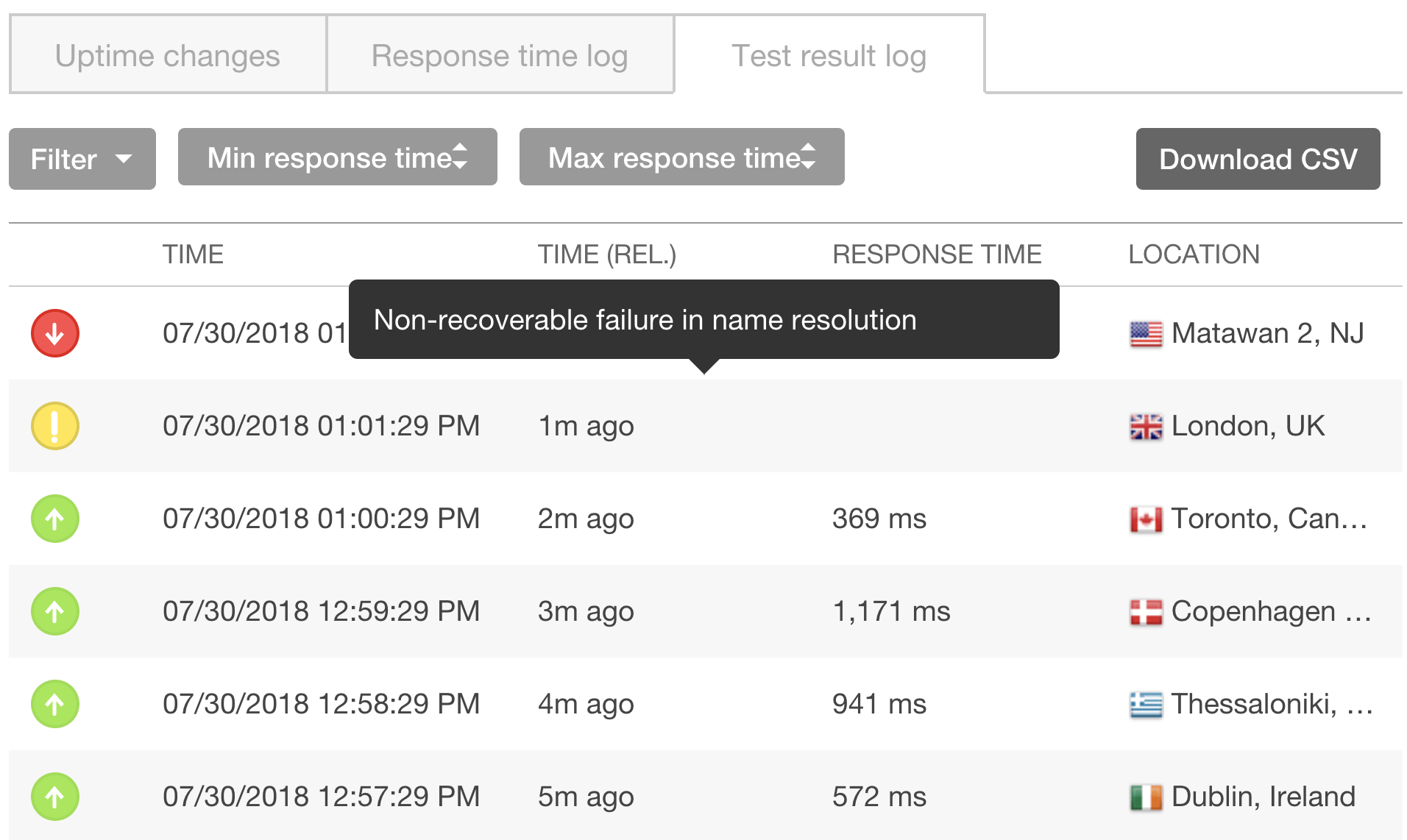
This tells us that for our domain, we have a “Non-recoverable failure in name resolution.” This lets us know to check our DNS records. After we fix the problem, our next check succeeds:
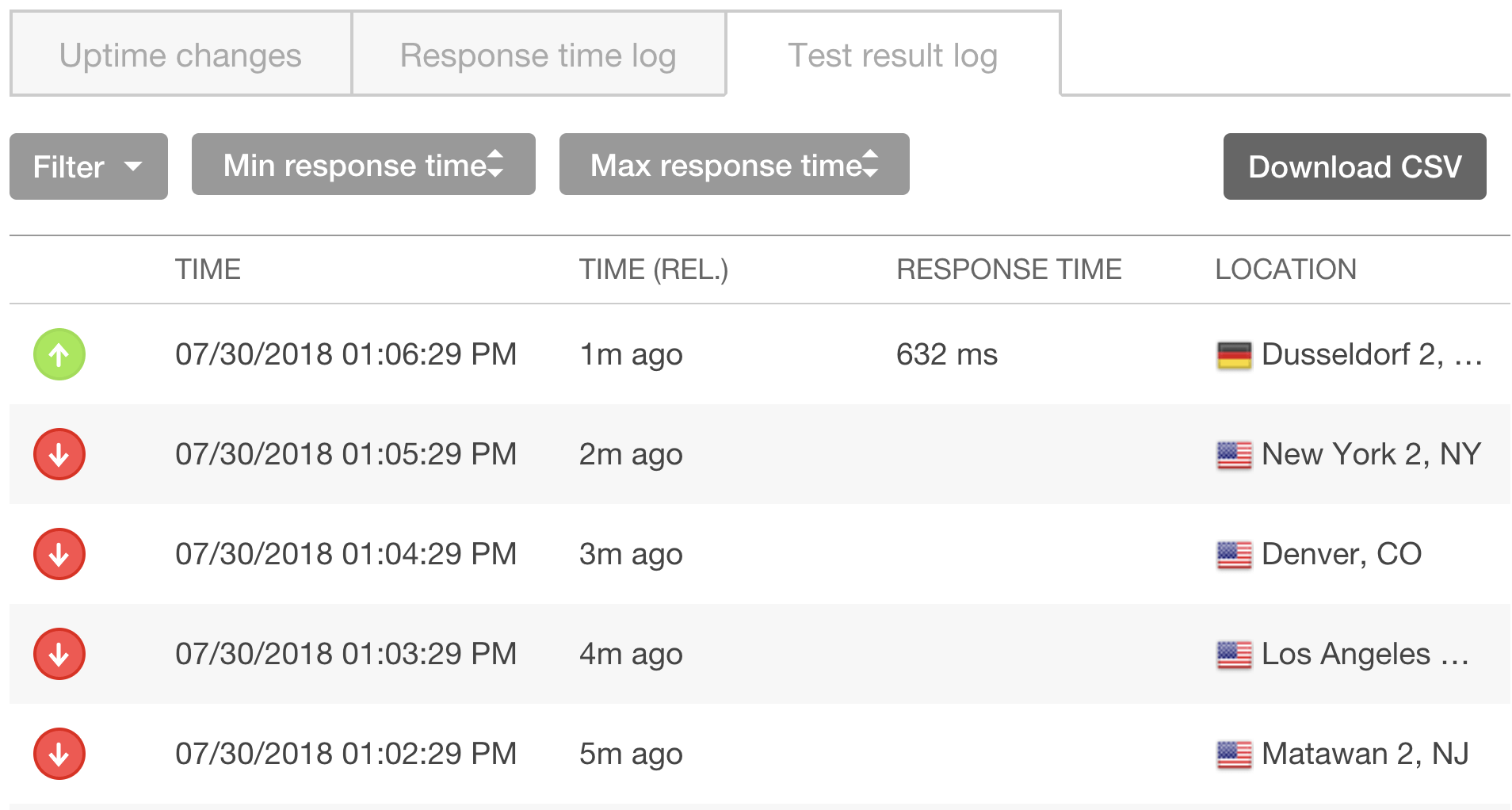
Pingdom gives us a second set of eyes to make sure our site is still up as expected.
Curious to learn more about DNS? Check out our post on how to test your DNS-configuration. You can also learn more about Pingdom uptime monitoring.



























