In time for Easter we thought that we should list a few funny and geeky Easter eggs. Easter eggs in software don’t do anything good besides being funny which we of course like. So here we present a few selected ones that we think are funny.
Mac OS X Leopard, Blue Screen of Death
Start by connecting to a networked PC and then open finder. In the sidebar to the left an icon will be shown under Devices. The icon looks like an old CRT monitor with the well known Blue Screen of Death, if you would like a closer look use Cover Flow.

GNOME cow attack
Press Alt+F2 to open the run dialog box and then type “gegls from outer space” without the quotes. You will get a Space Invaders type of game but with cows.
Should work in all GNOME distributions.

GIMP, Pushing your Pixels since 1995
Hold down the Alt-key and the open Help > About to show a alternative about image. In some cases it’s the Ctrl-key instead of Alt.

GNOME fish
Press Alt+F2 to open the run dialog box and then type “free the fish” without the quotes. You’ll get a small fish on your desktop.
Should work in all GNOME distributions.

Package manager cows
Apt-get has some art if you type “apt-get moo” in the terminal. You will get a ASCII cow.
A similar easter egg is available in Gentoo if you type “emerge moo” in the terminal.
And finally in Debian and aptitude where they stretched the joke a bit. Type “aptitude moo” and you will get the text “There are no Easter Eggs in this program”. If you then type “aptitude –v moo” you get the message “There really are no Easter Eggs in this program”. Keep on adding –v’s to get several messages until you get to “aptitude –vvvvv moo” where the text reads “All right, you win” together with a ASCII drawing.
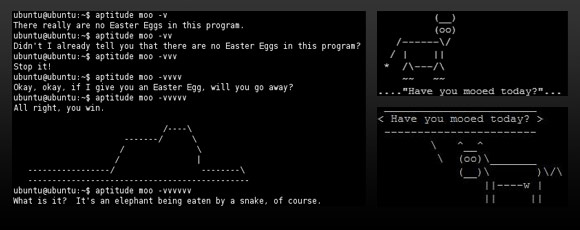
Do you know any good Easter Eggs? Please share them with us in the comments.



























