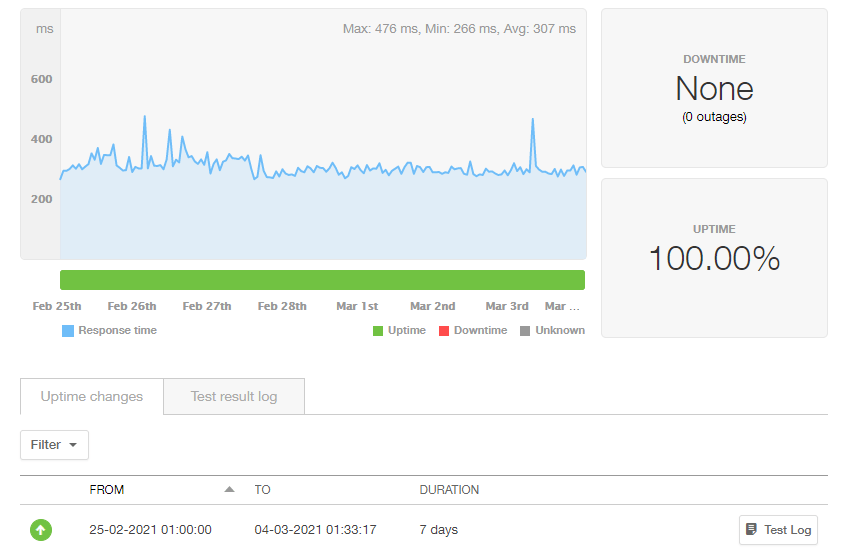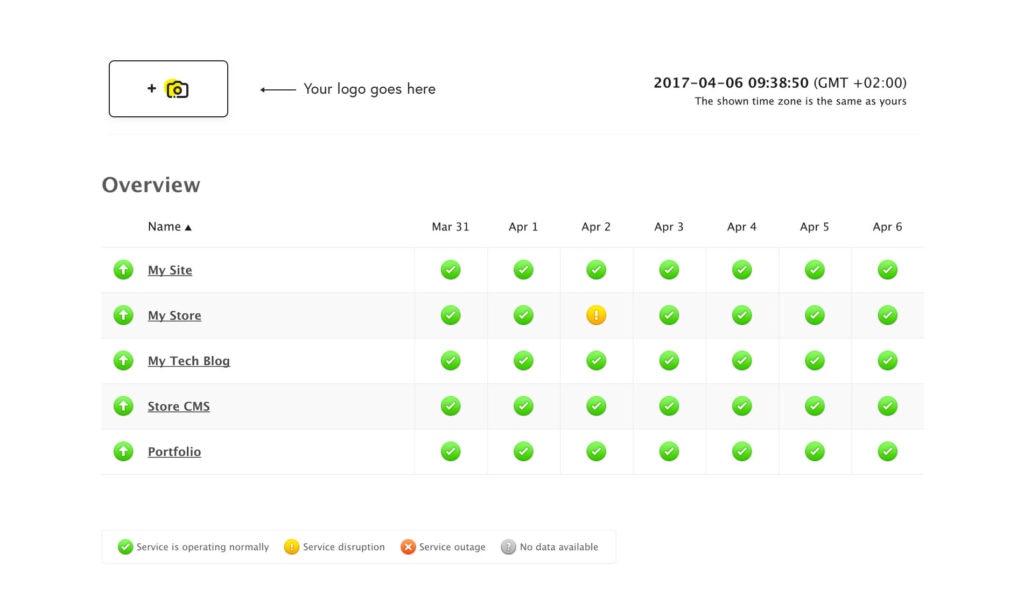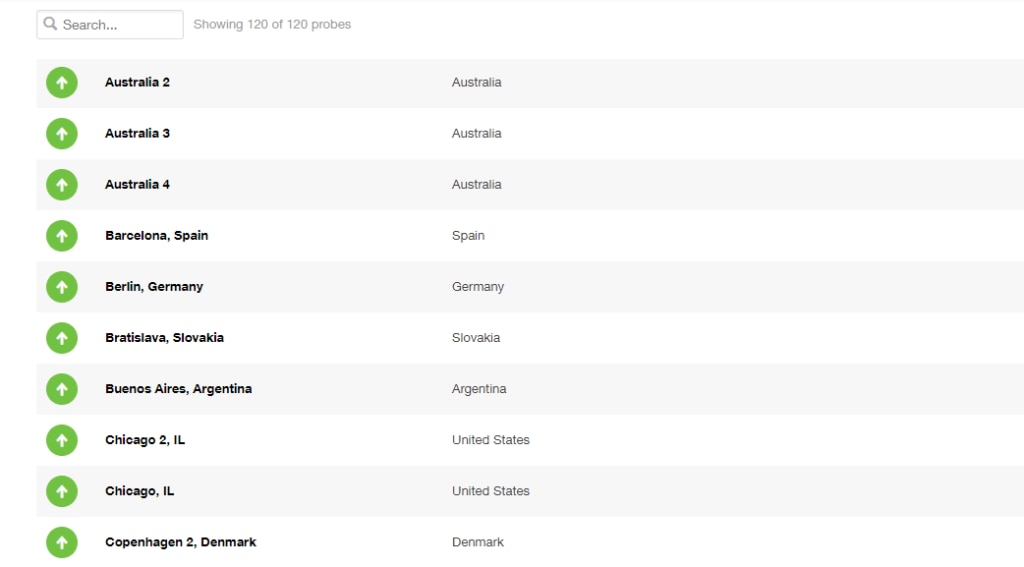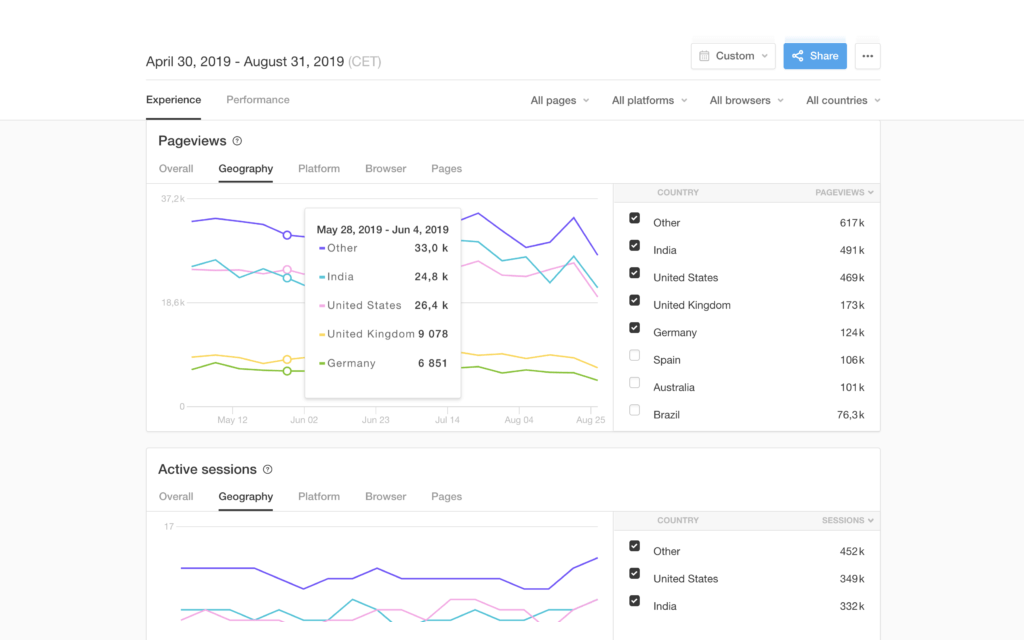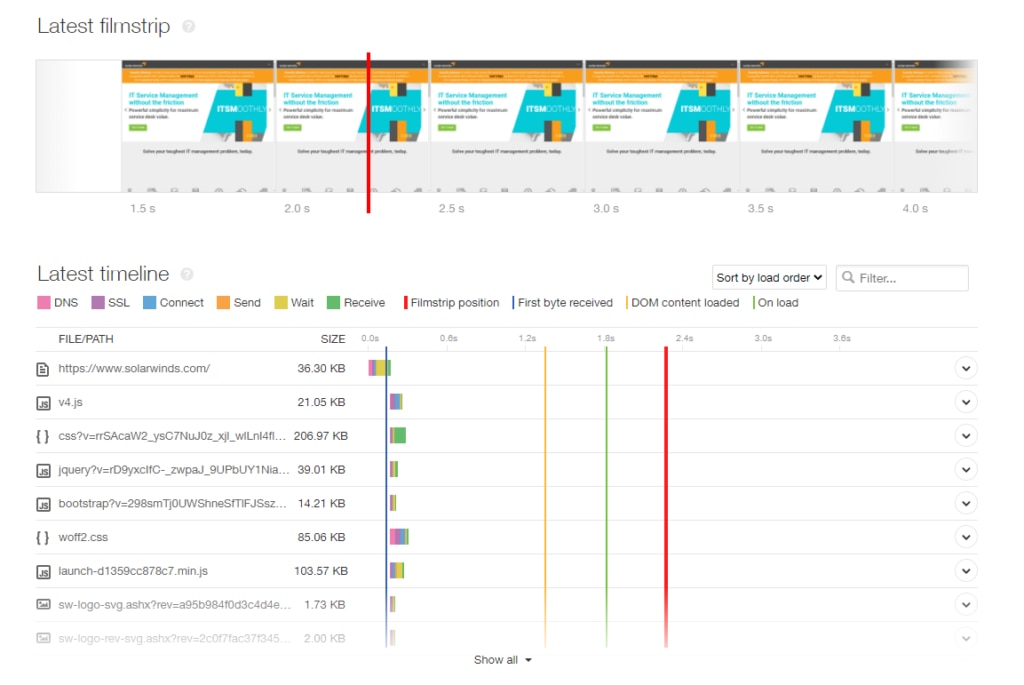Website Status Checker – Real-Time Information
A website status checker detects website outages in real time and sends automatic alerts, so you can begin troubleshooting immediately. It helps ensure visitors get uninterrupted access to your online services.