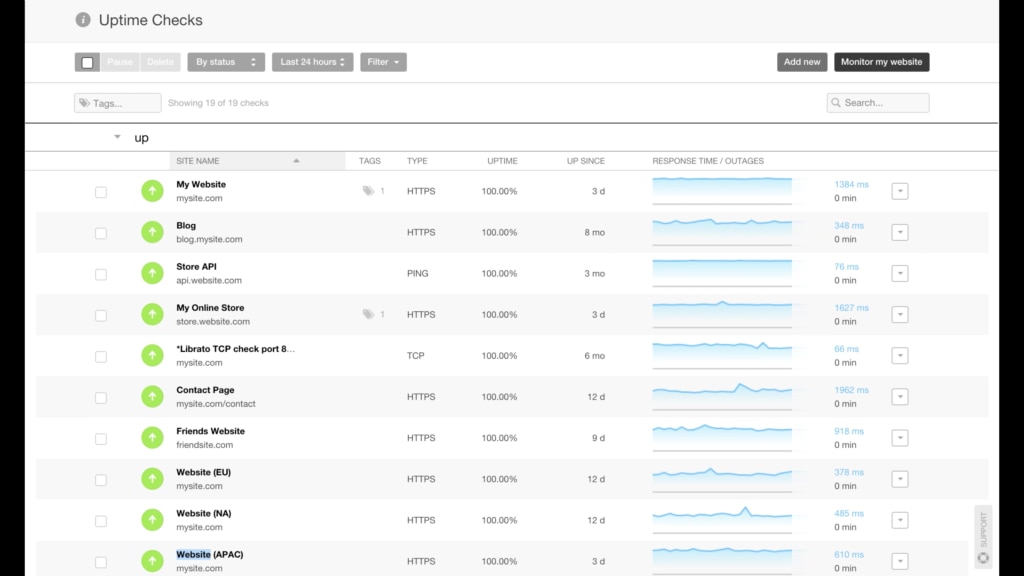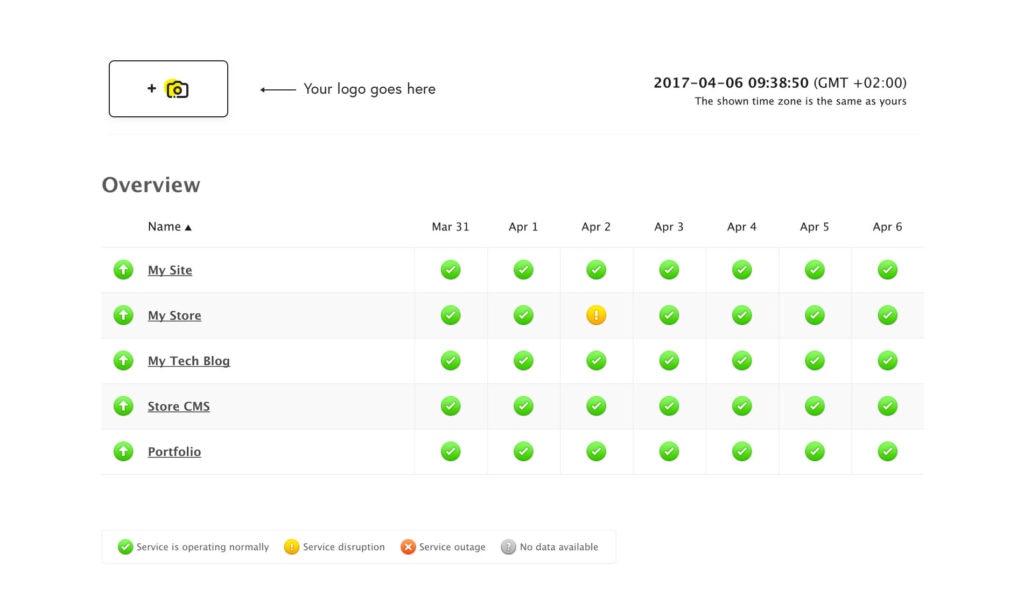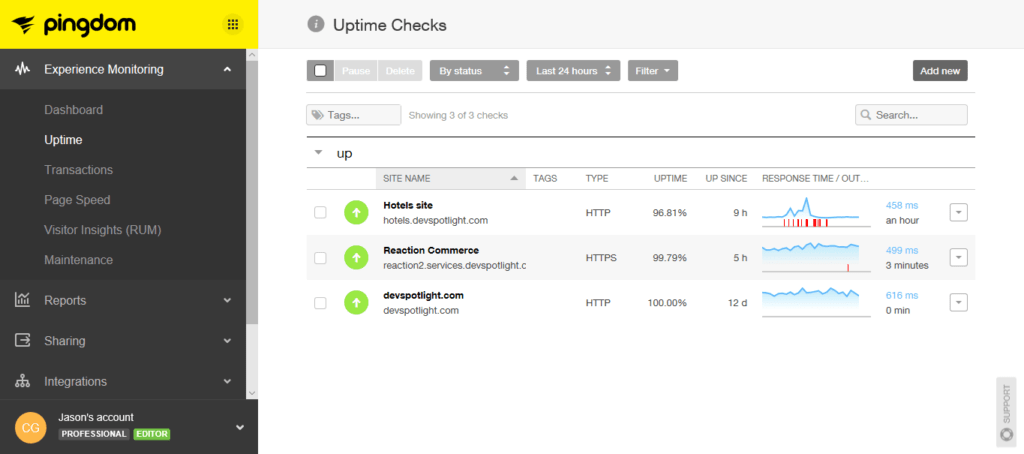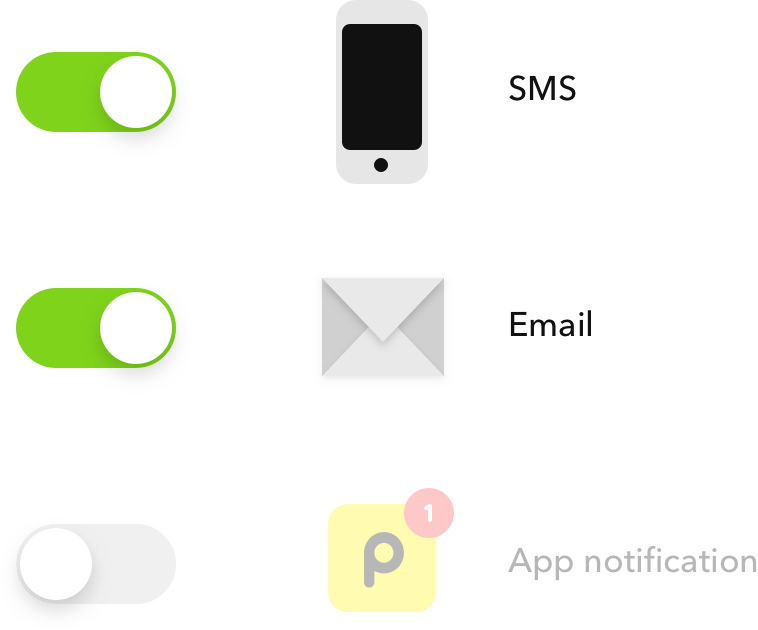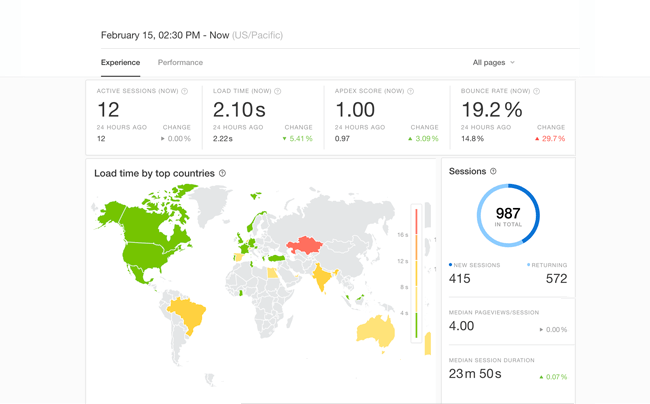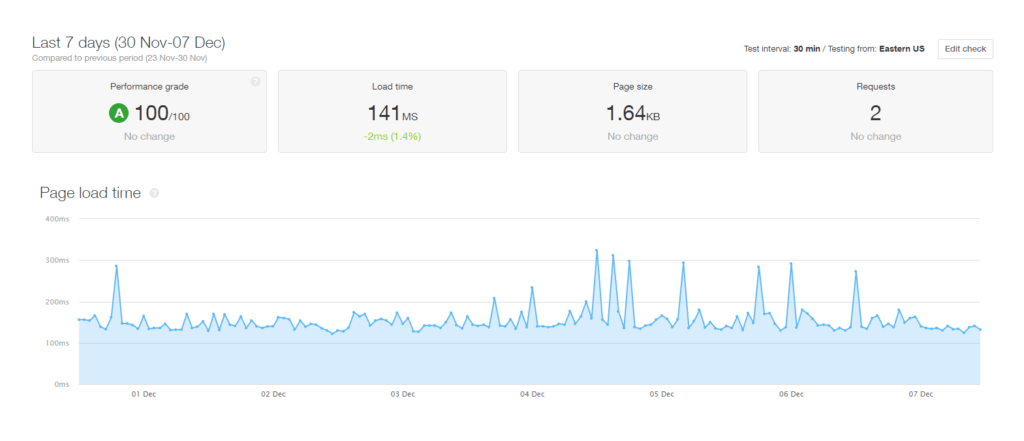Website Uptime Statistics - Analyze Your Site Availability
Website uptime statistics help you better understand the time and length of every instance of downtime and how it could impact user experience. Use SolarWinds® Pingdom® website monitoring to help ensure website availability and performance isn’t negatively impacting your customers, website KPIs, and business objectives.