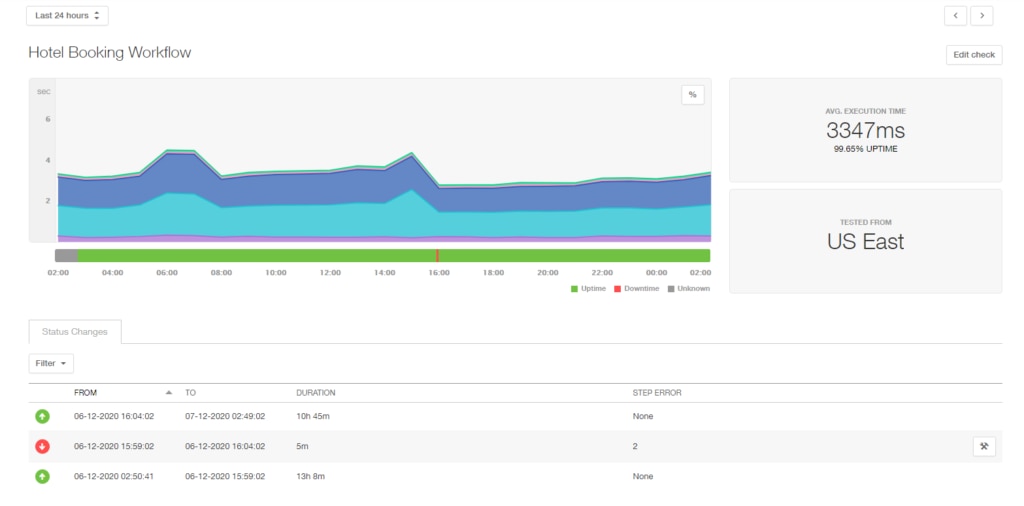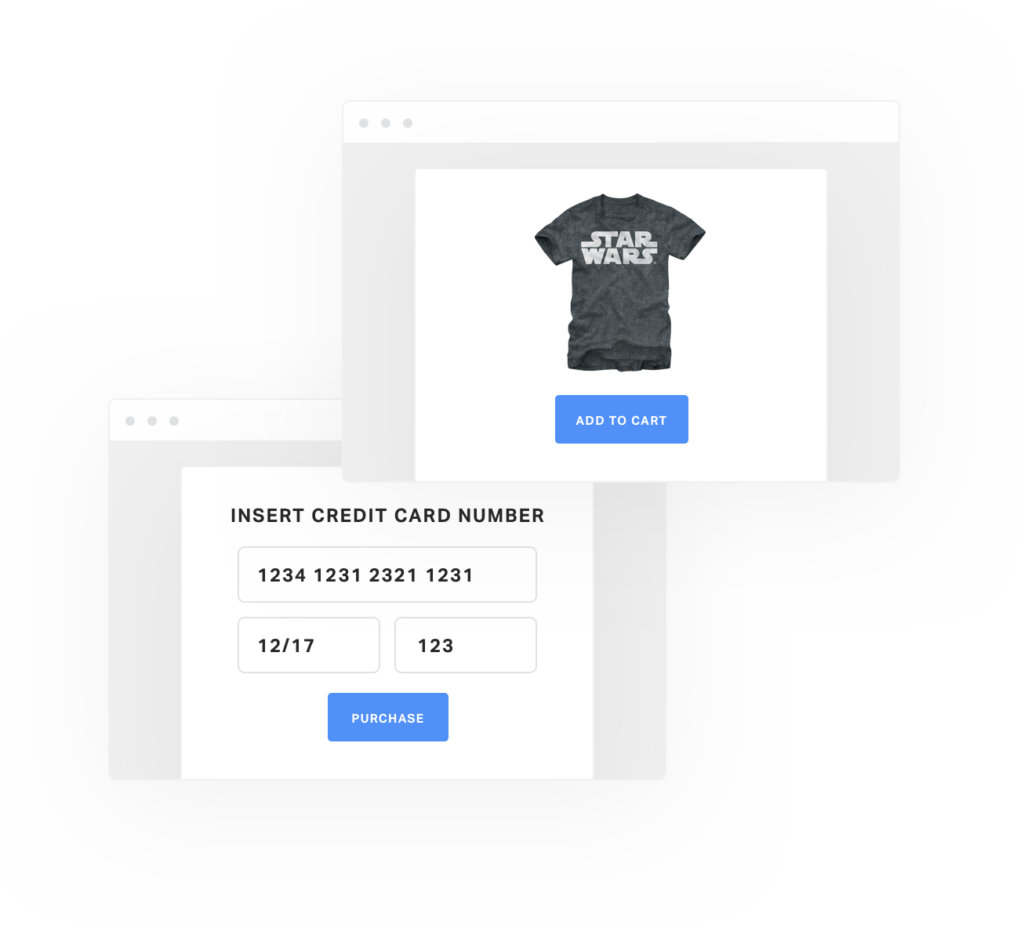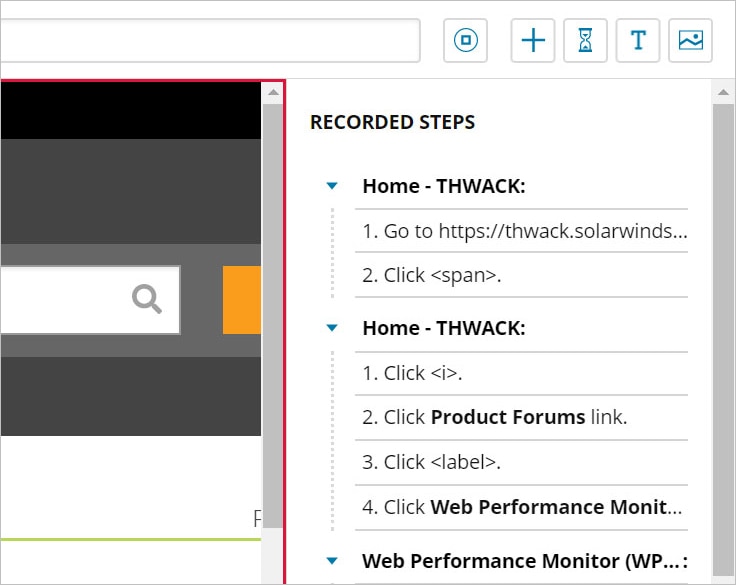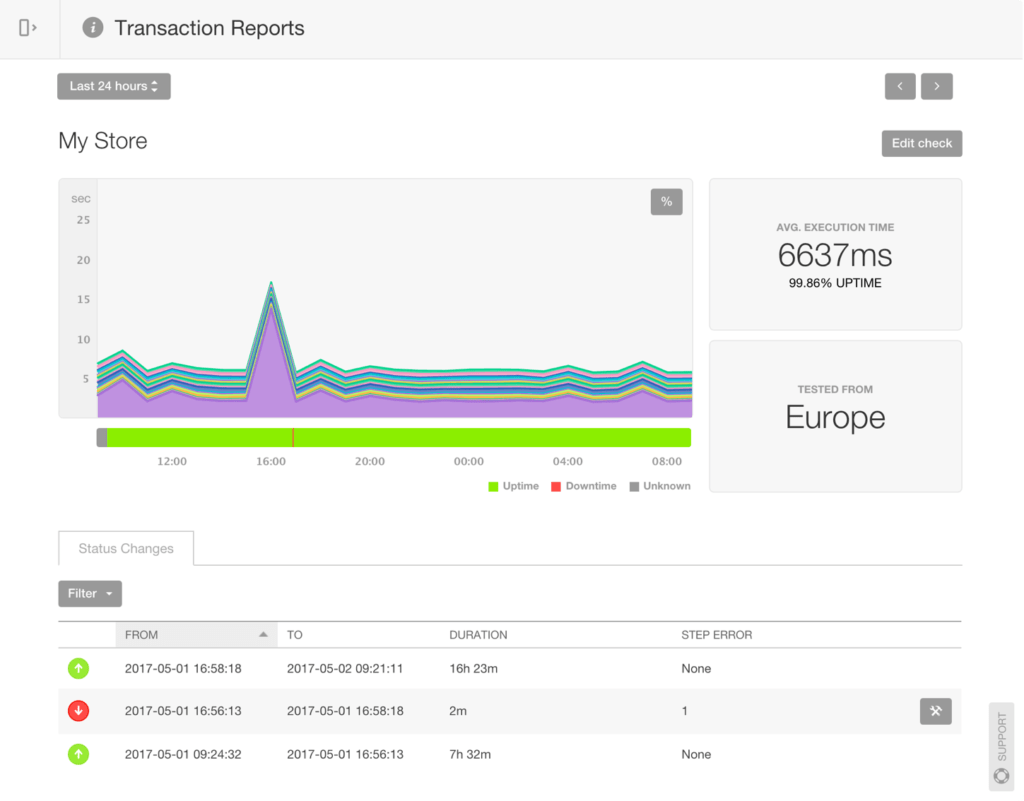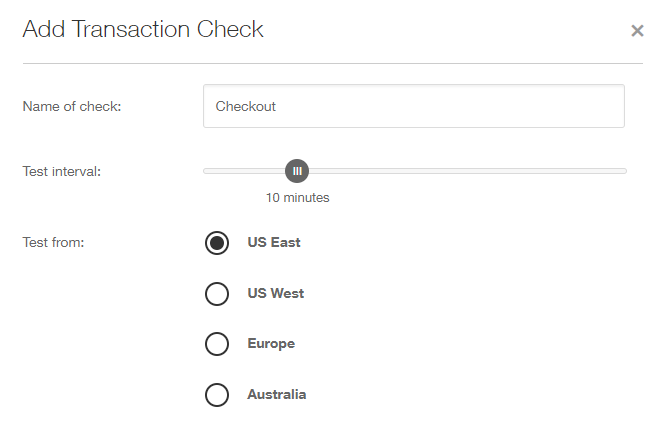Synthetic Testing
Synthetic testing lets you run automated tests to check crucial transactions on your website and alerts you as soon as critical site flows stop working correctly. Thanks to this, you can find and resolve potential issues before real users are affected.