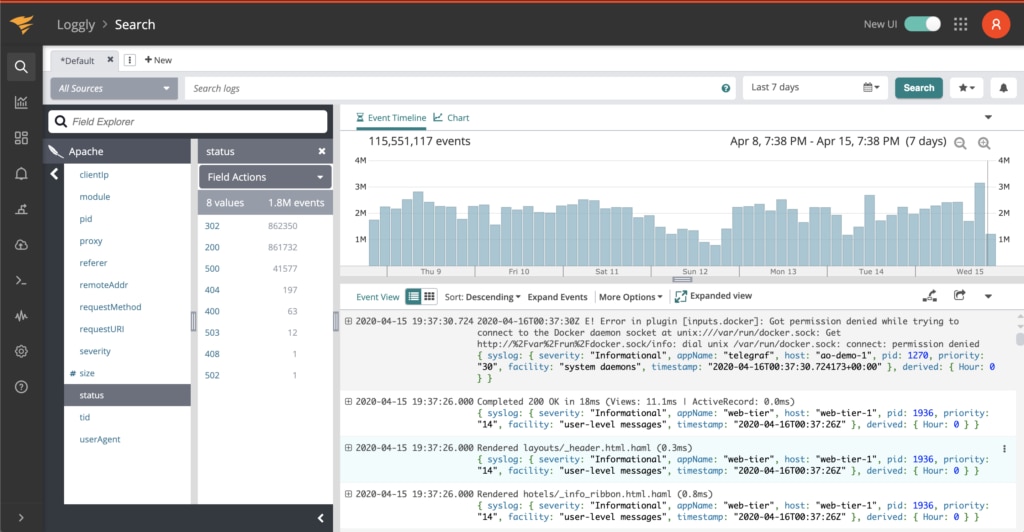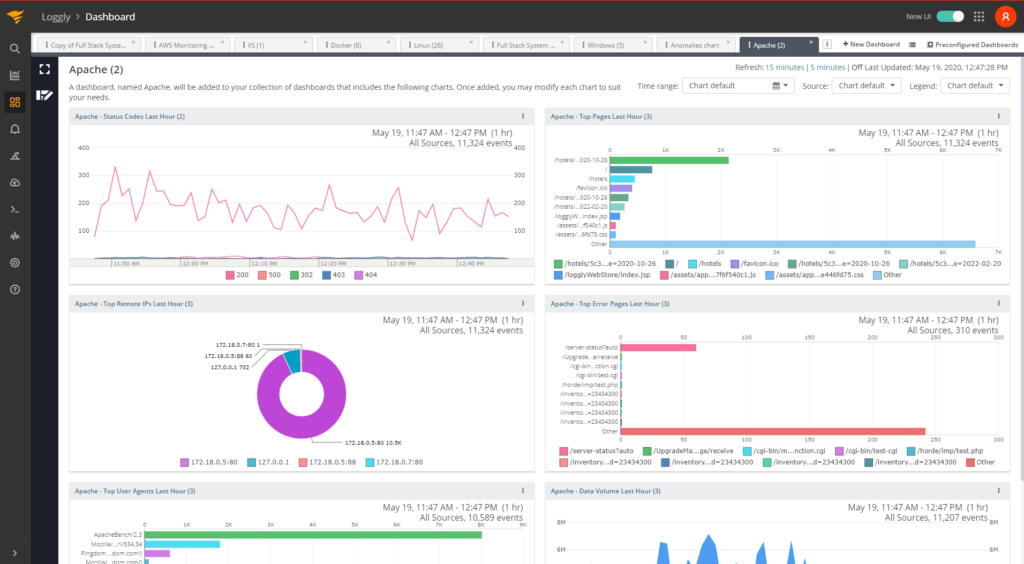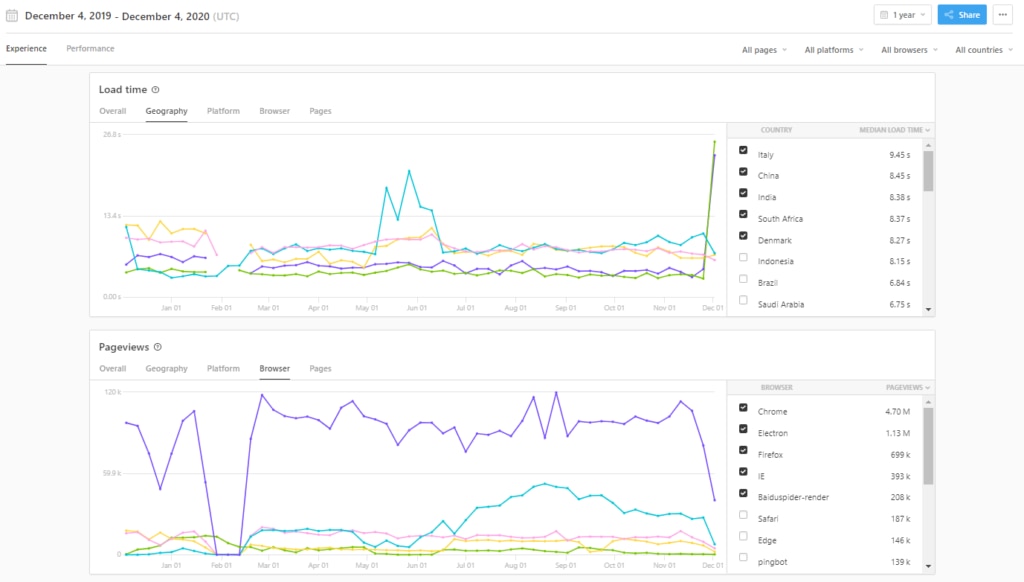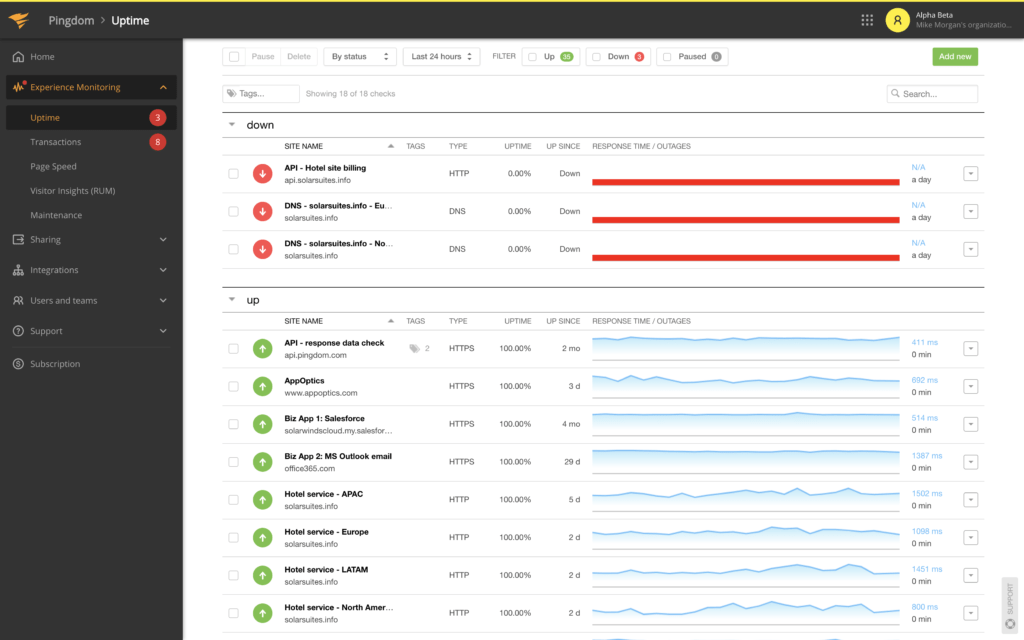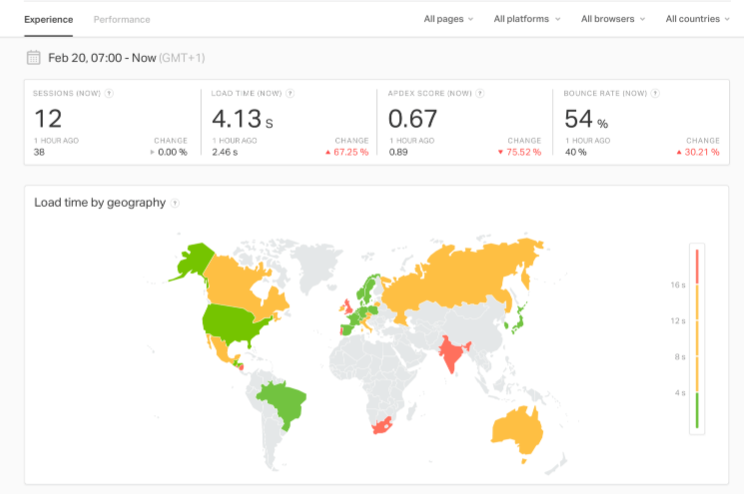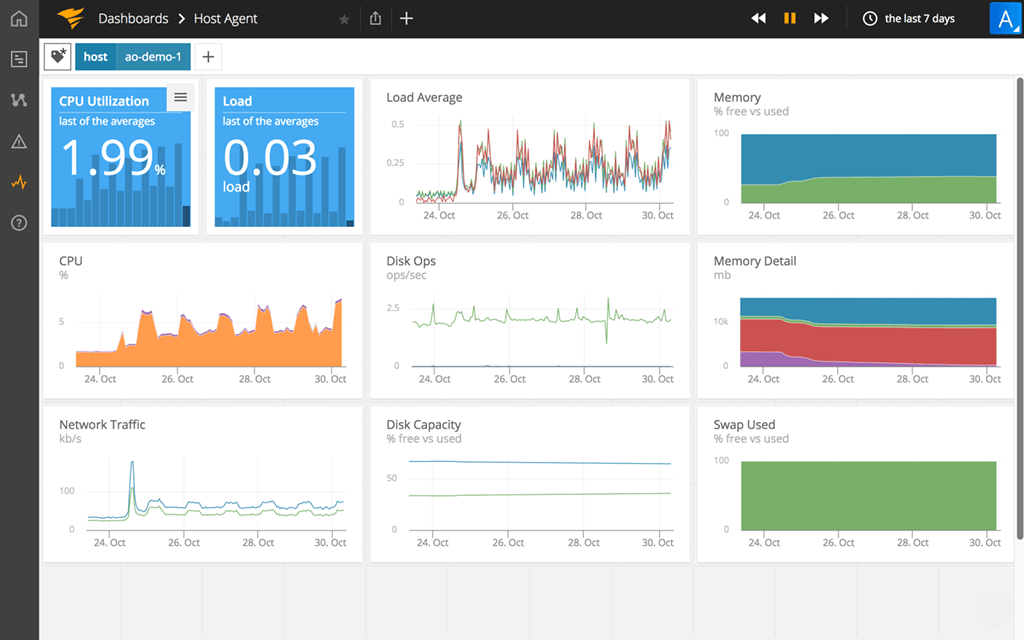Log Analysis
The host machines, operating systems, applications, networking devices, and other hardware and software components in your IT infrastructure consistently produce log data. Collecting and analyzing this log data is critical in assessing overall system health and troubleshooting problems. SolarWinds® Loggly® helps you collect, store, and analyze log data efficiently and provides enhanced monitoring and troubleshooting capabilities when combined with SolarWinds Pingdom and SolarWinds AppOptics.