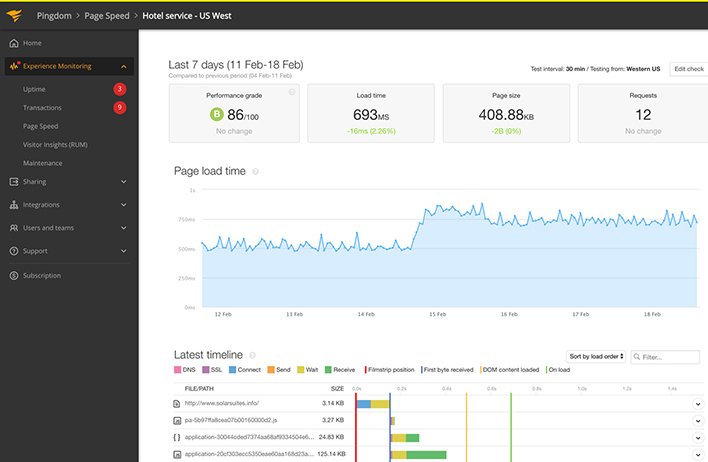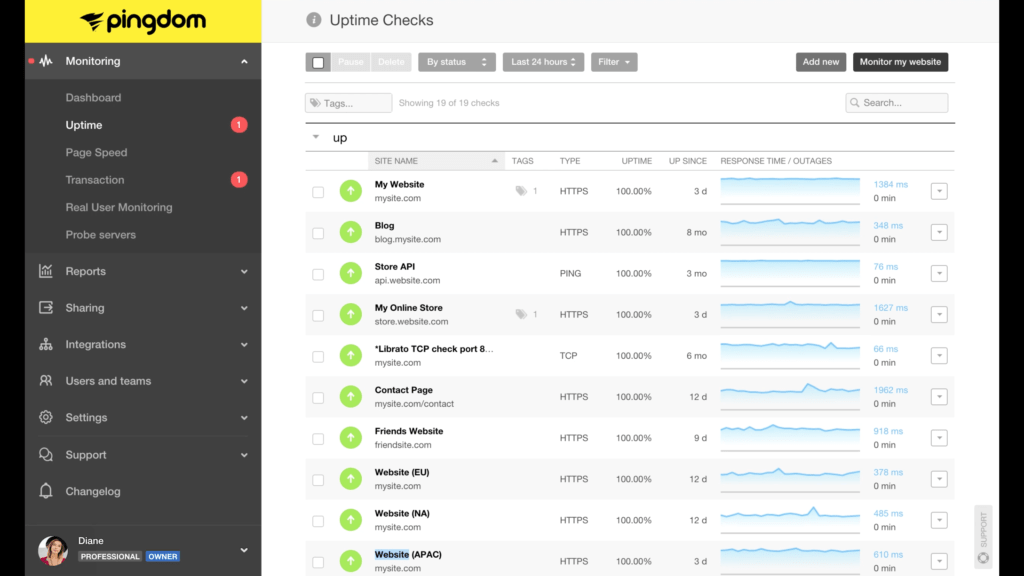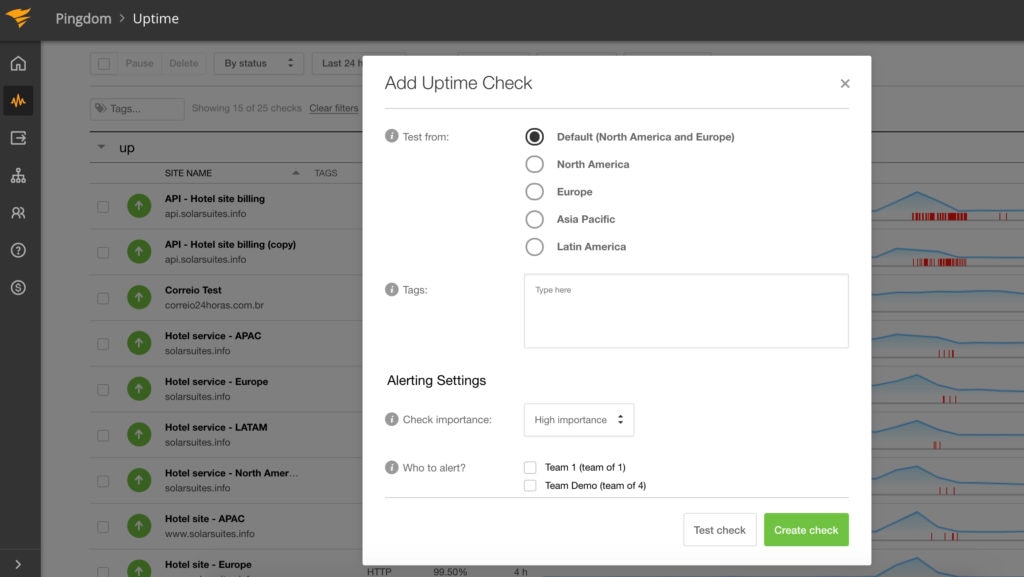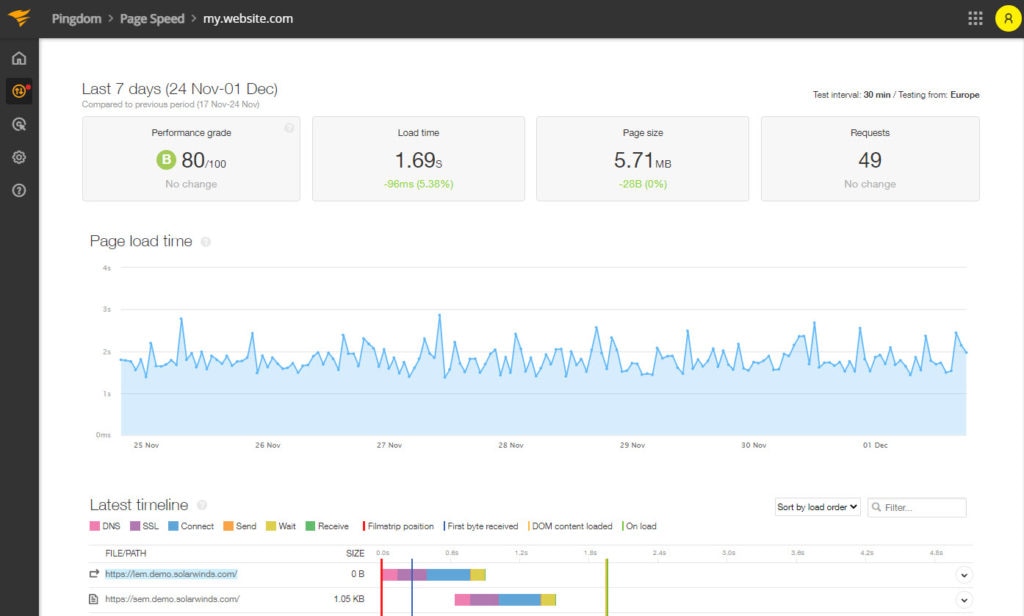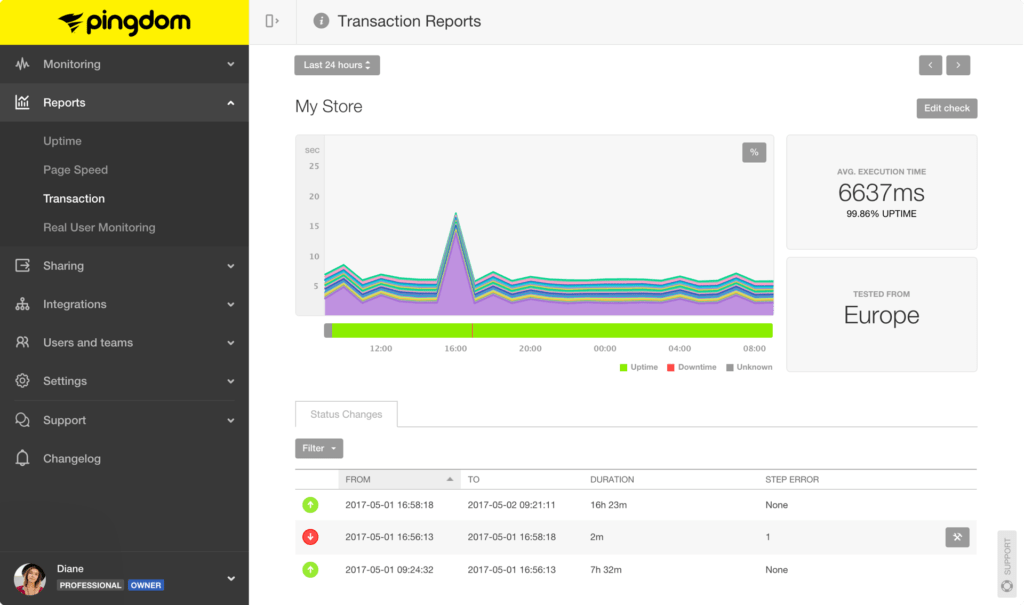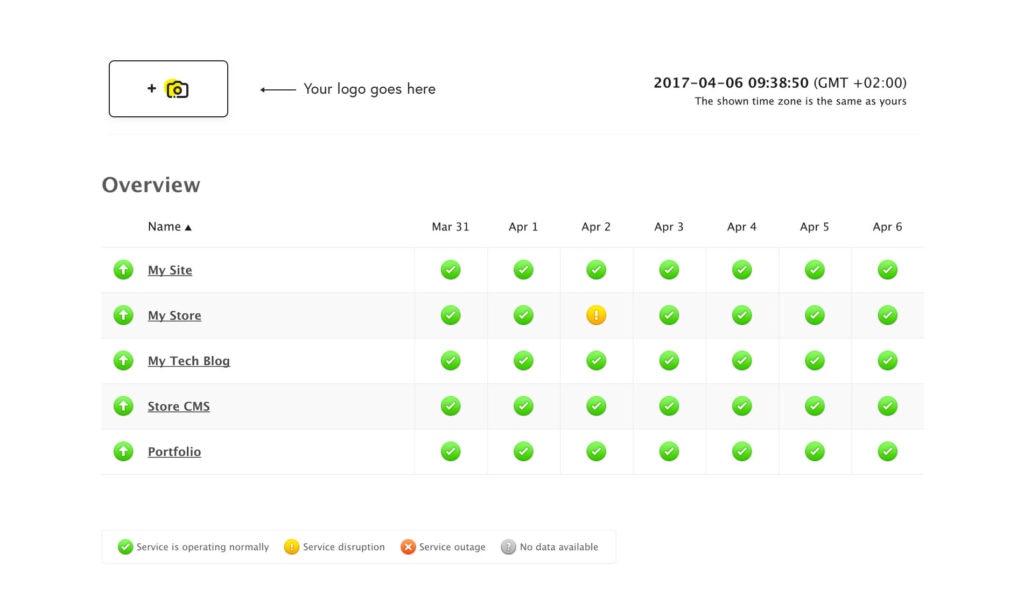Website Monitoring
Website monitoring is essential to deliver always-available web applications and a seamless end-user experience. Website monitoring helps identify performance issues early, provides root cause analysis, and helps find site optimization opportunities. Deploy SolarWinds® Pingdom® for reliable website monitoring to help find and fix performance issues proactively.