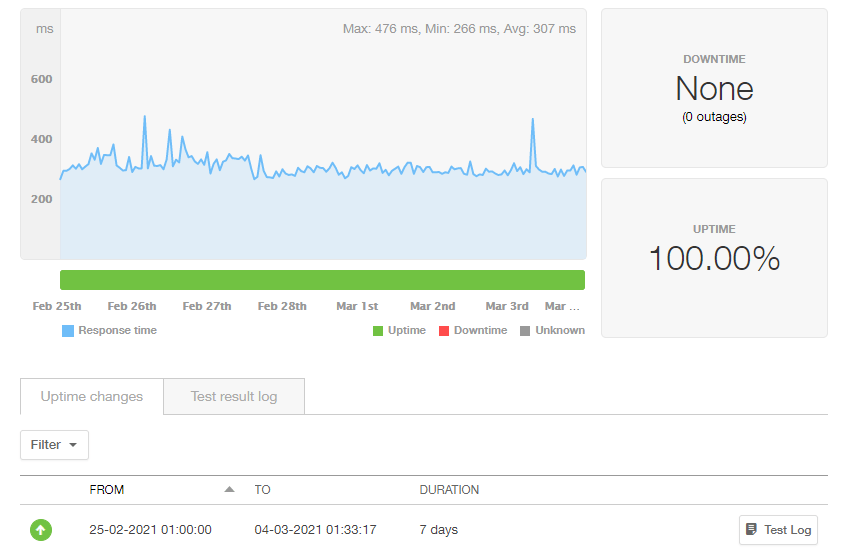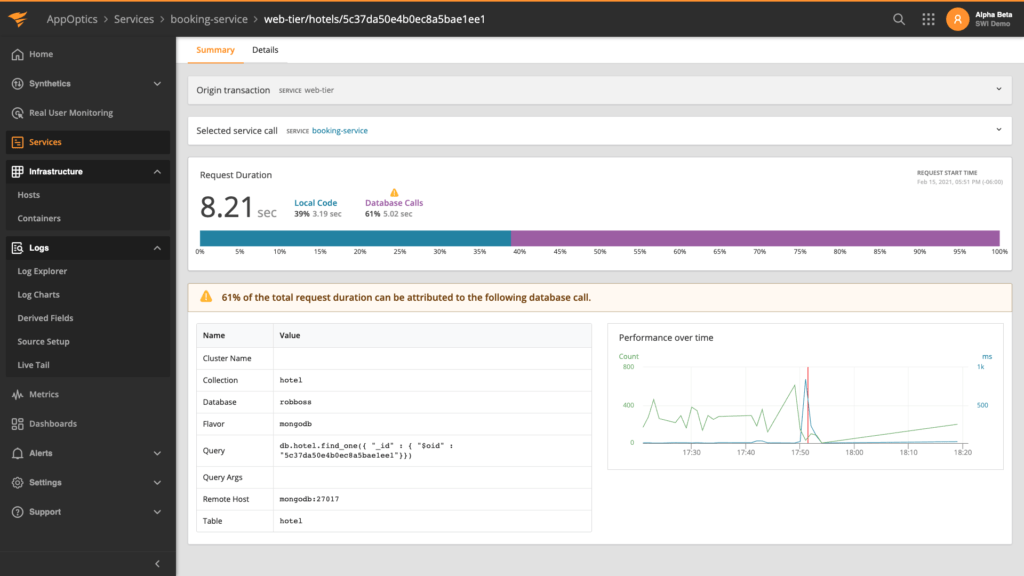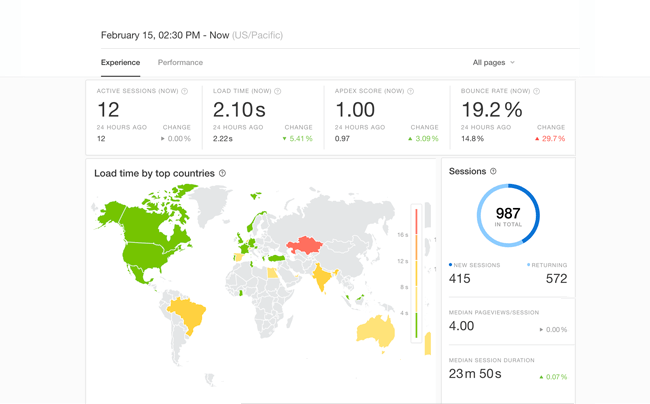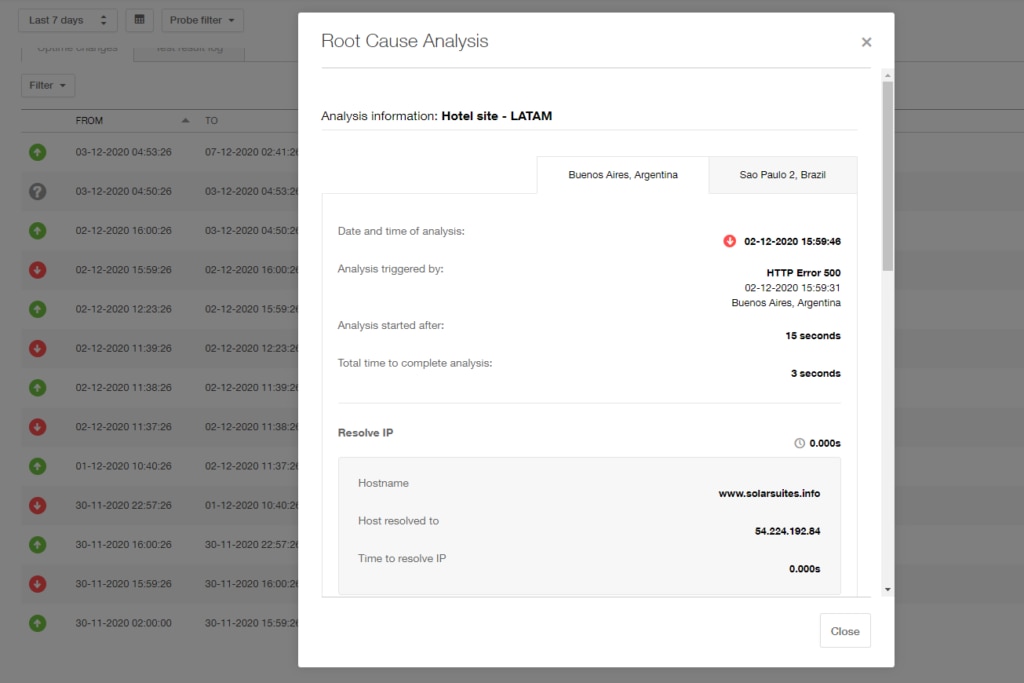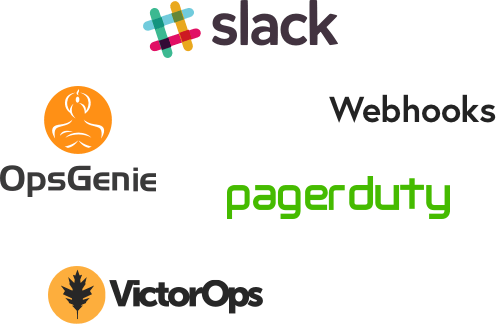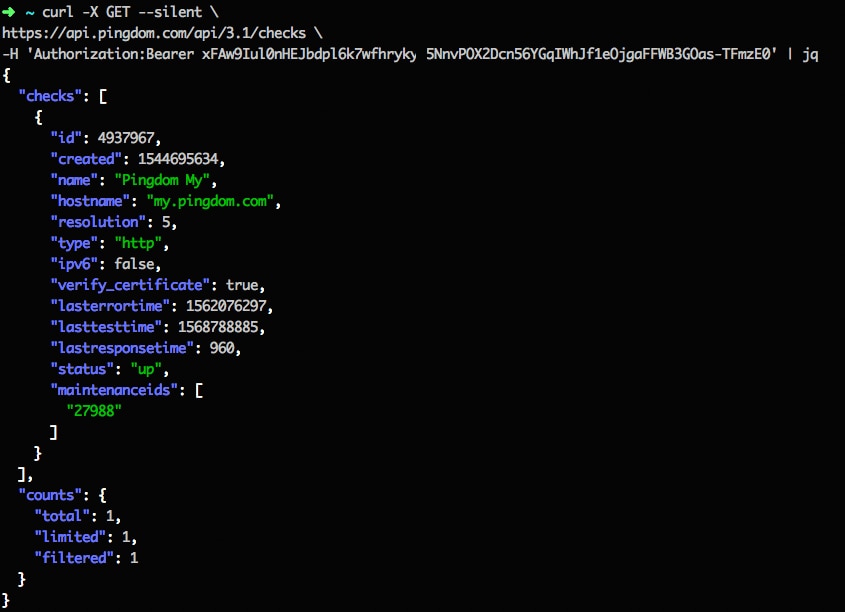Web Server Availability Monitoring
Stay on top of outages and potential issues with our powerful web server availability monitoring tool. Monitor the performance and availability of your web servers with SolarWinds® Pingdom® and get in-depth insights into CPU and memory utilization with SolarWinds AppOptics™.