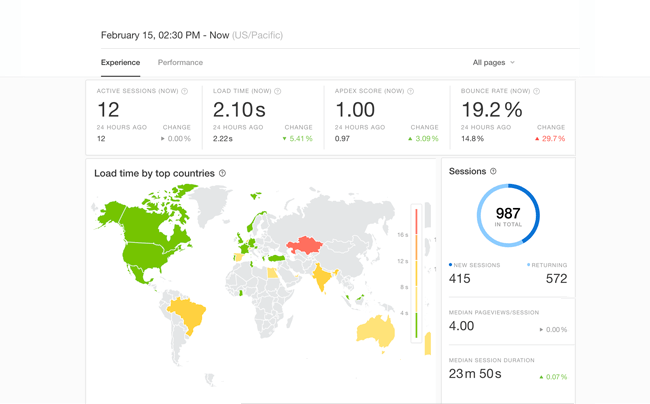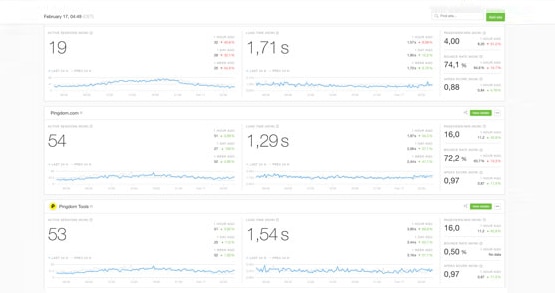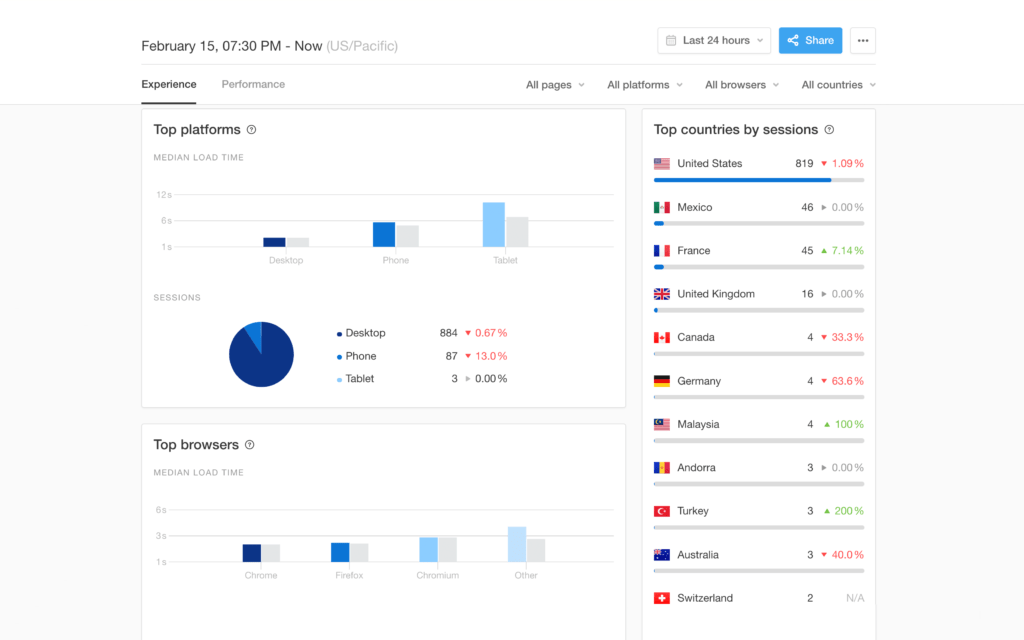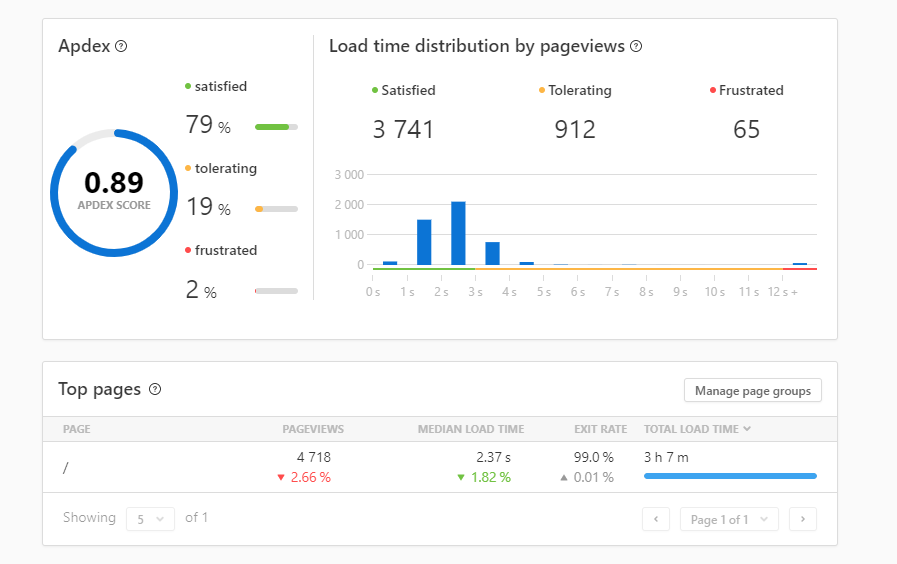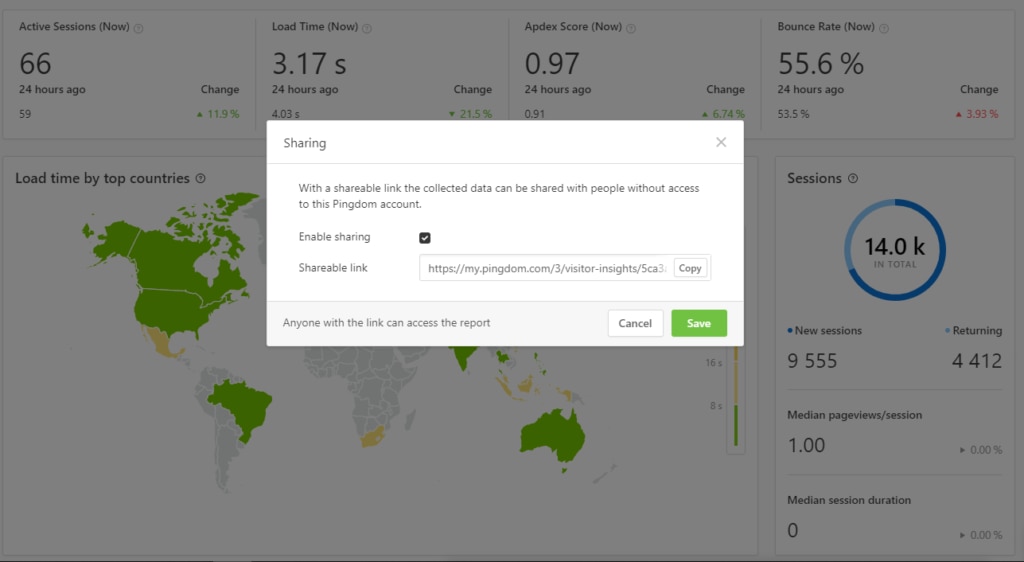Simple and Scalable Monitoring
Pingdom real user monitoring enables WordPress webmasters to monitor millions of pageviews, check their availability, get notified about issues, and present data in clear, comprehensive visual reports.
Pingdom collects and stores RUM data for up to 13 months. These insights can be used to track usage metrics, statistics, and trends as well as identify issues affecting user experience, load times, and other performance-related factors.
Pingdom reports can be customized, filtered, and shared with customers and key stakeholders. They also include page-level metrics, so you can focus on important things like checkout pages, signup pages, and blogs. Get a quick and high-level summary of website and application performance metrics with user-friendly dashboards and page grouping features.
On the hunt for more? Don’t forget to visit the SolarWinds Observability SaaS